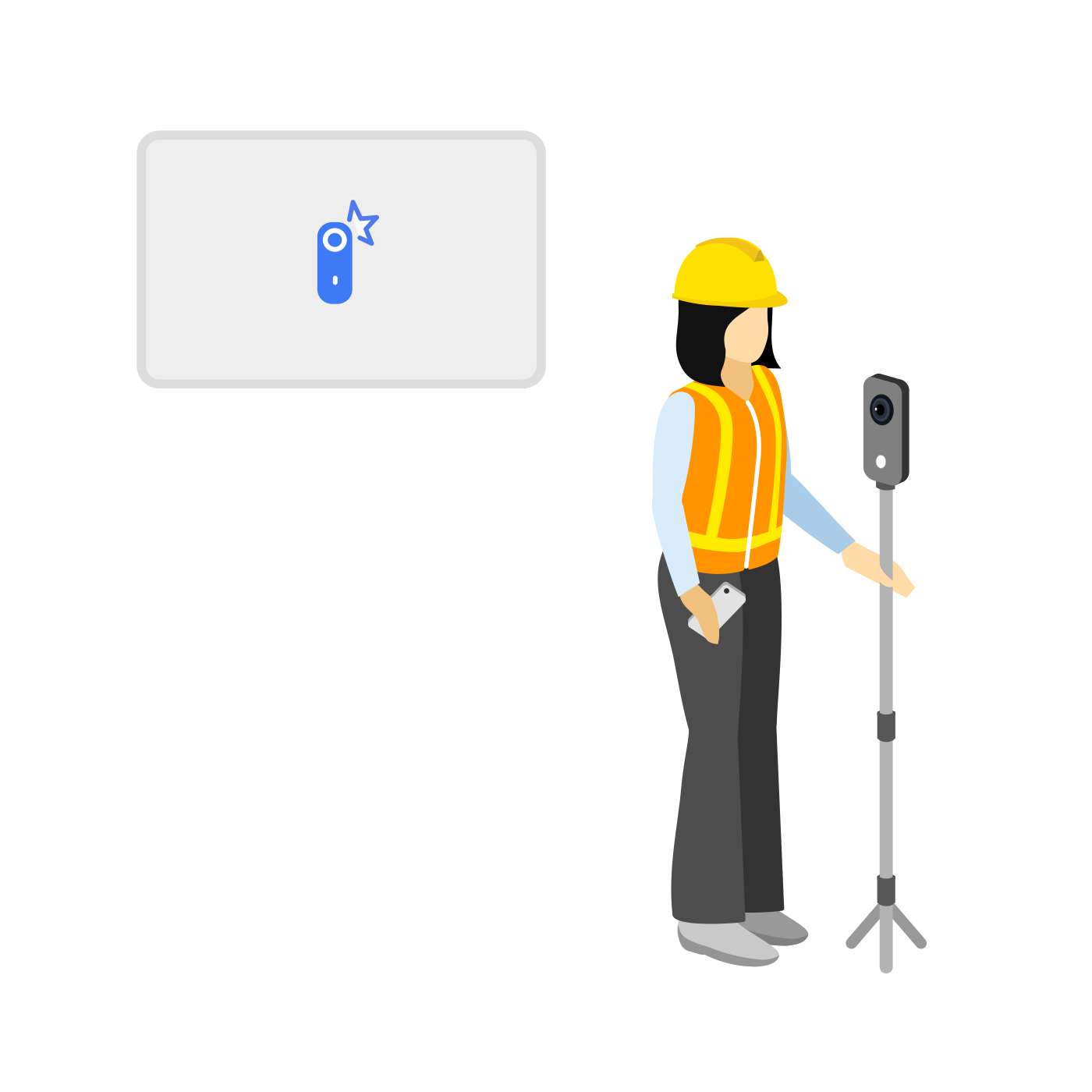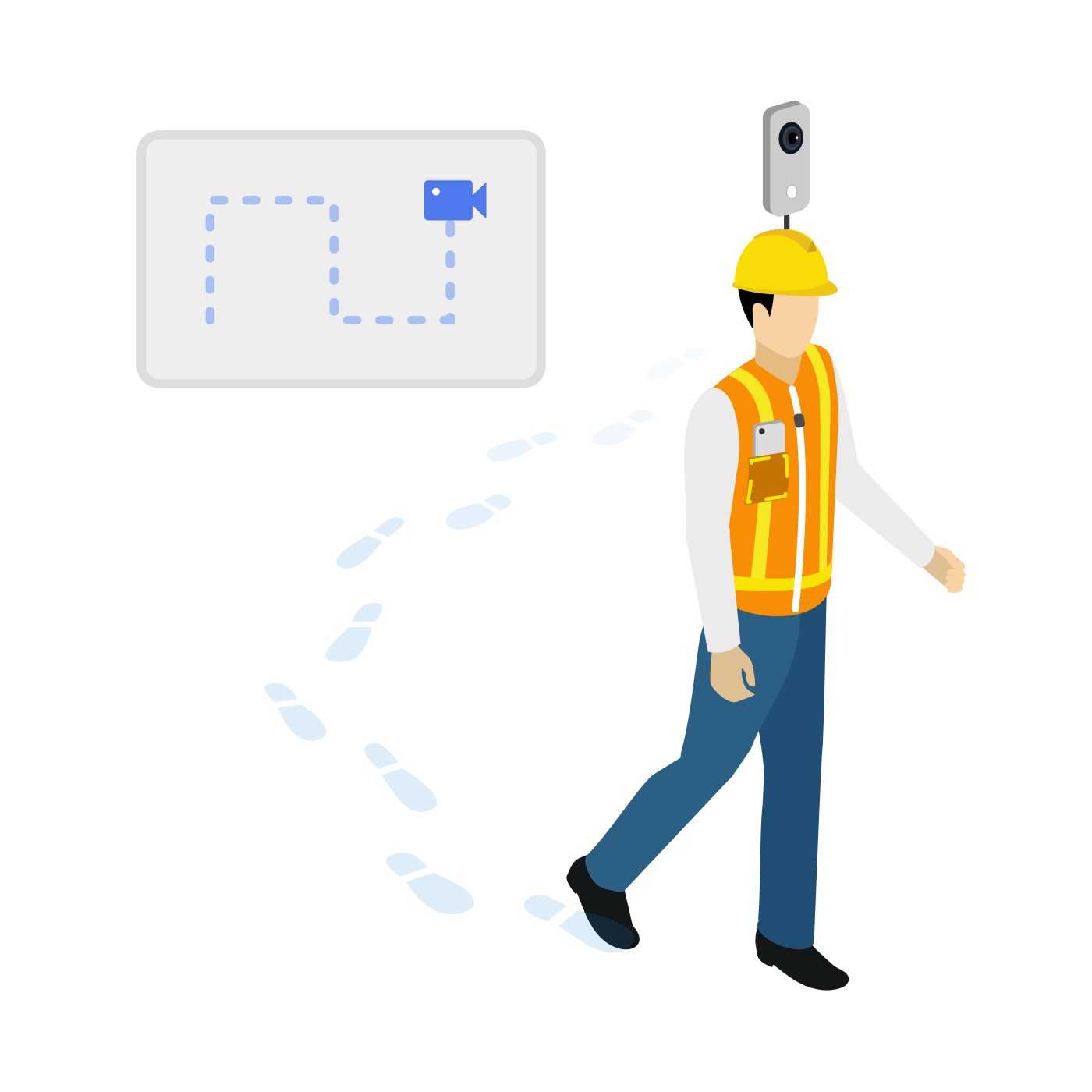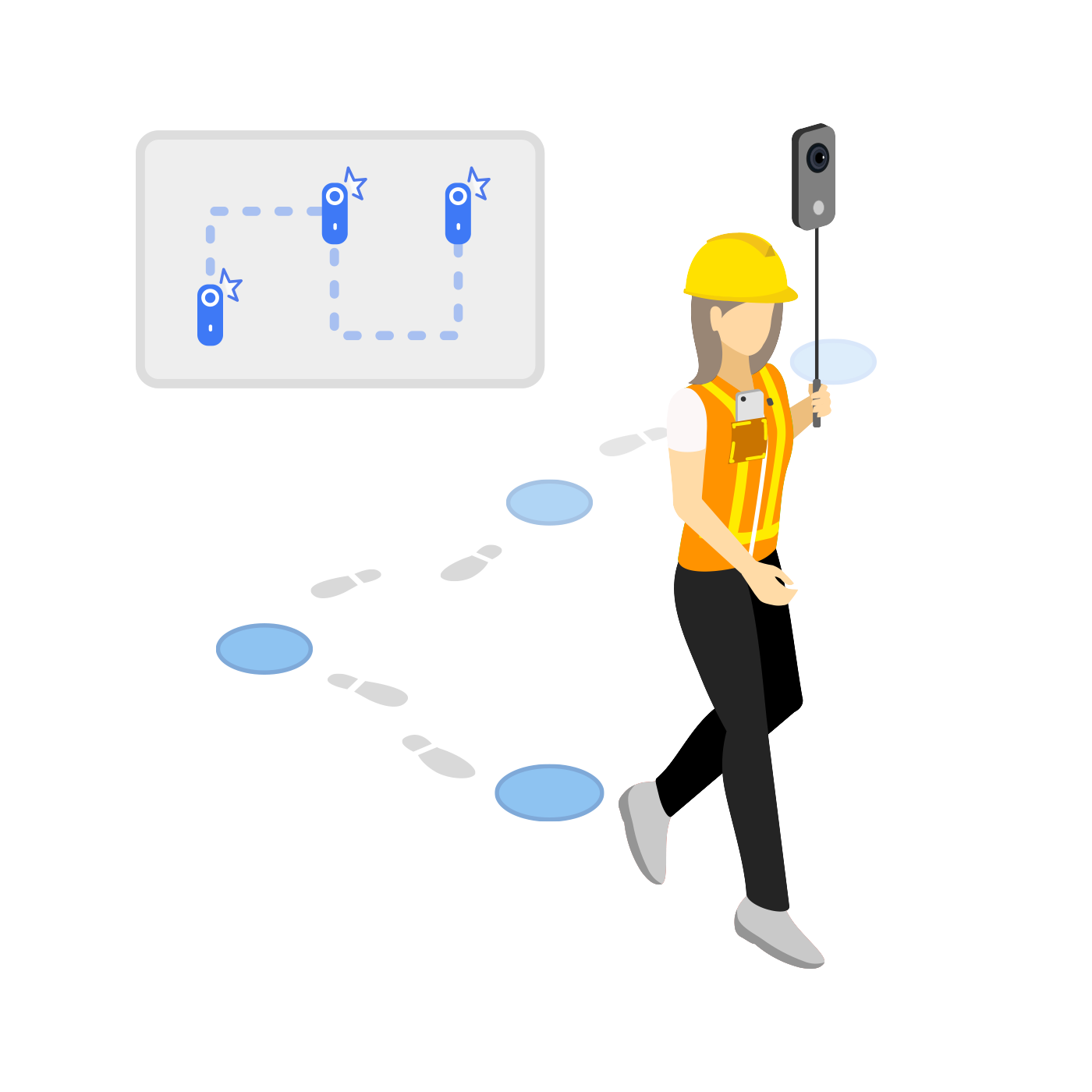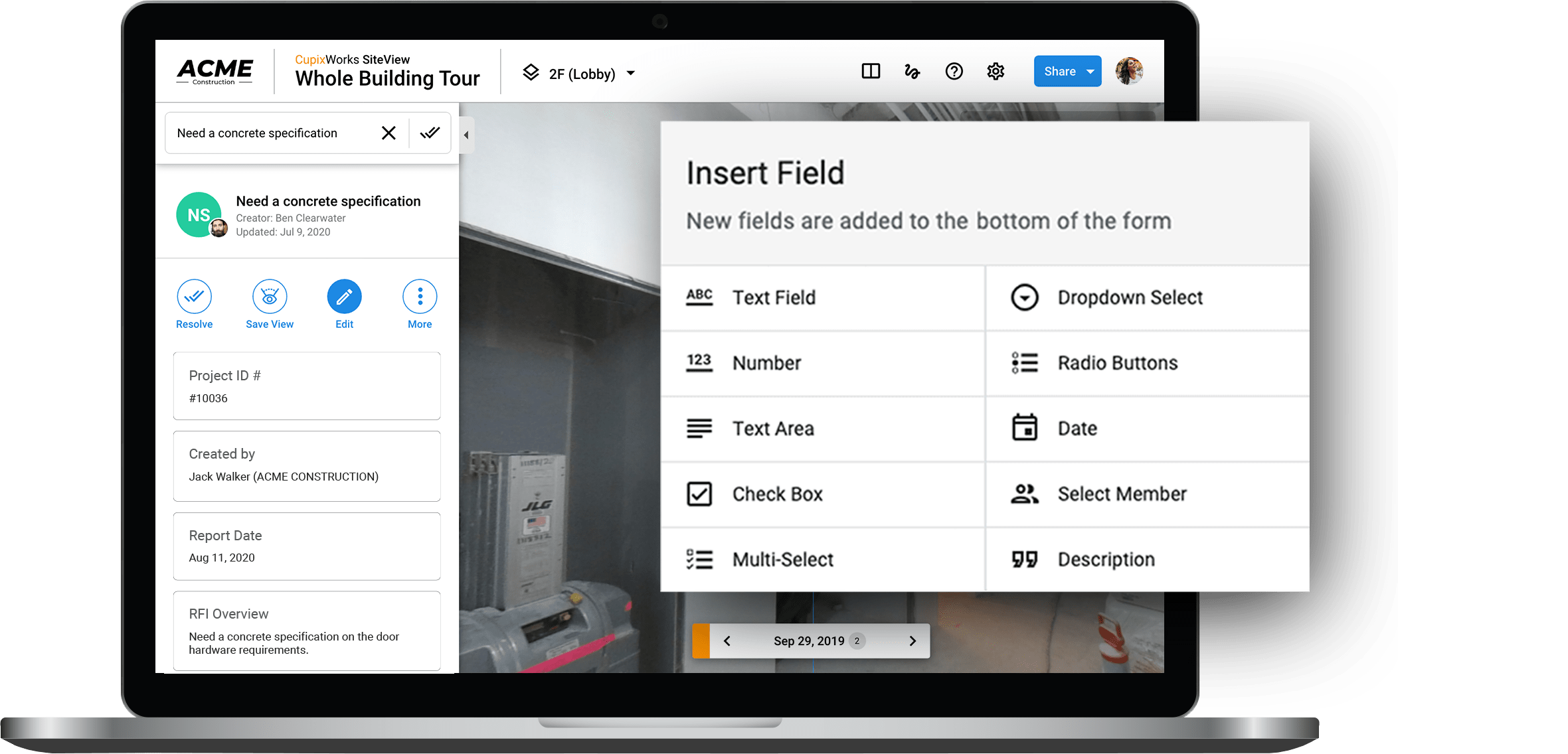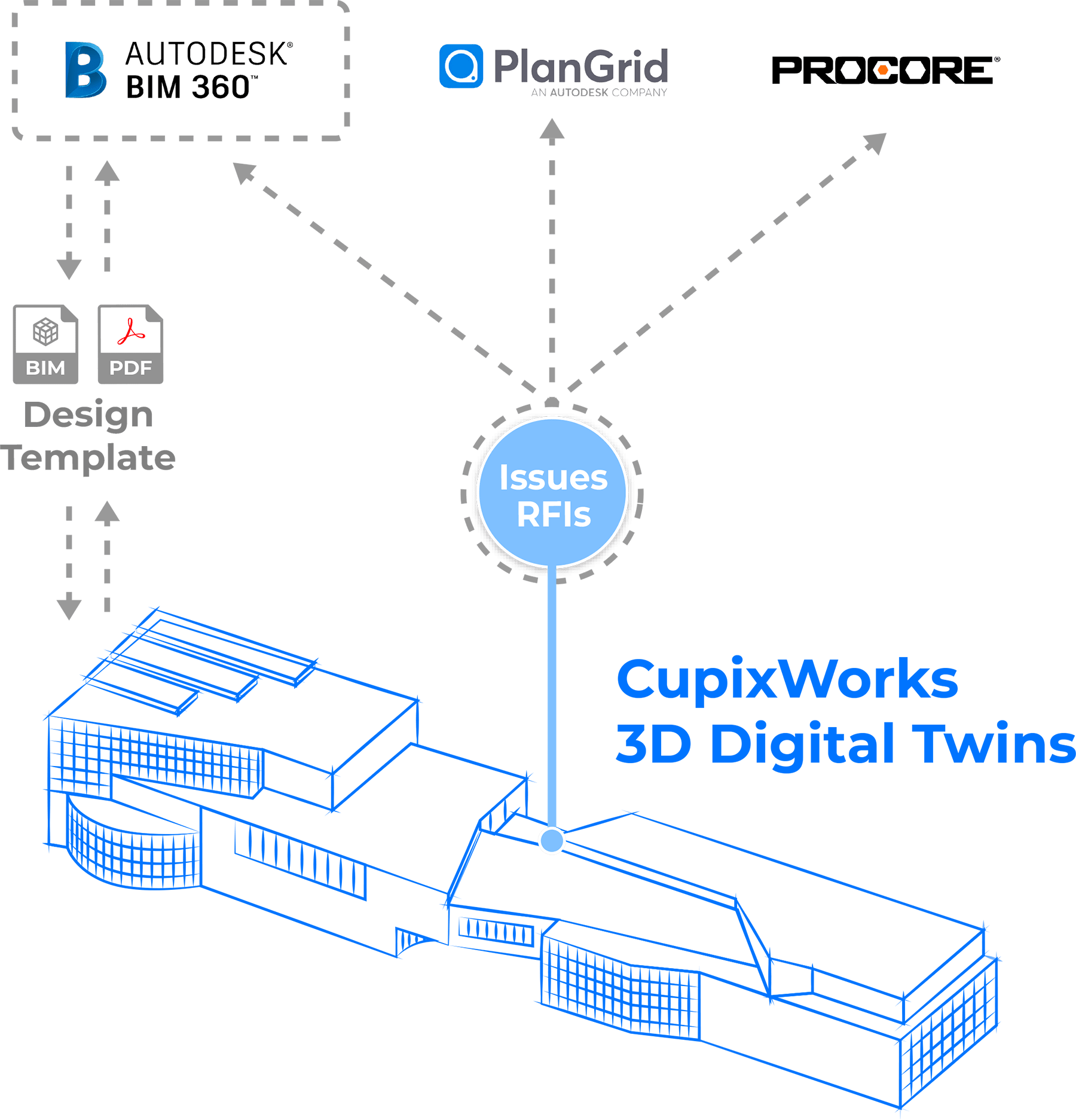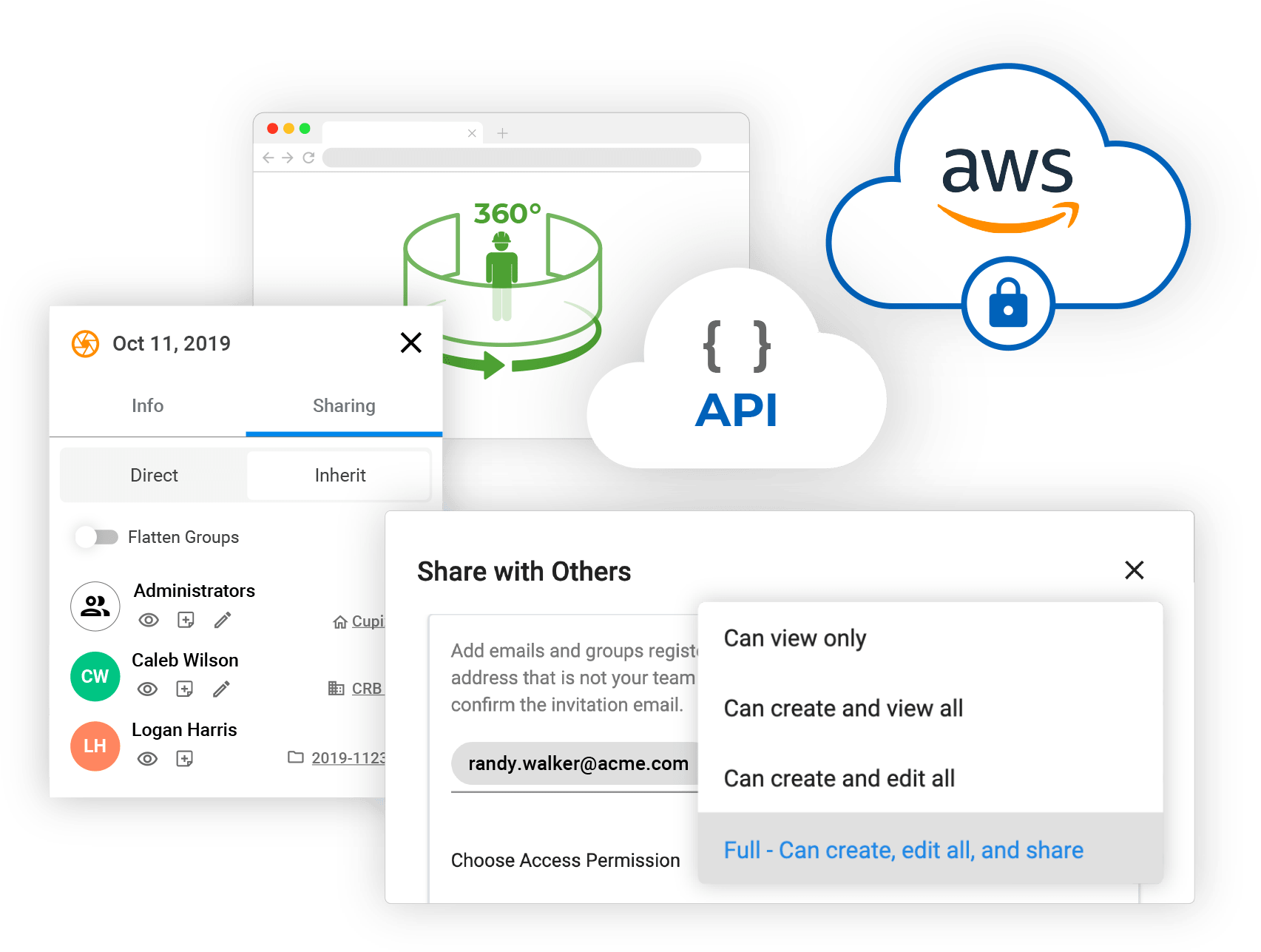-

CAPTURE APP
Quickly Capture Jobsites in 3D with a 360° Camera
In just 30 minutes, onsite engineers can capture up to half a million square feet in 3D. All you need is the Cupix Capture mobile app and an off-the-shelf 360° camera.
-
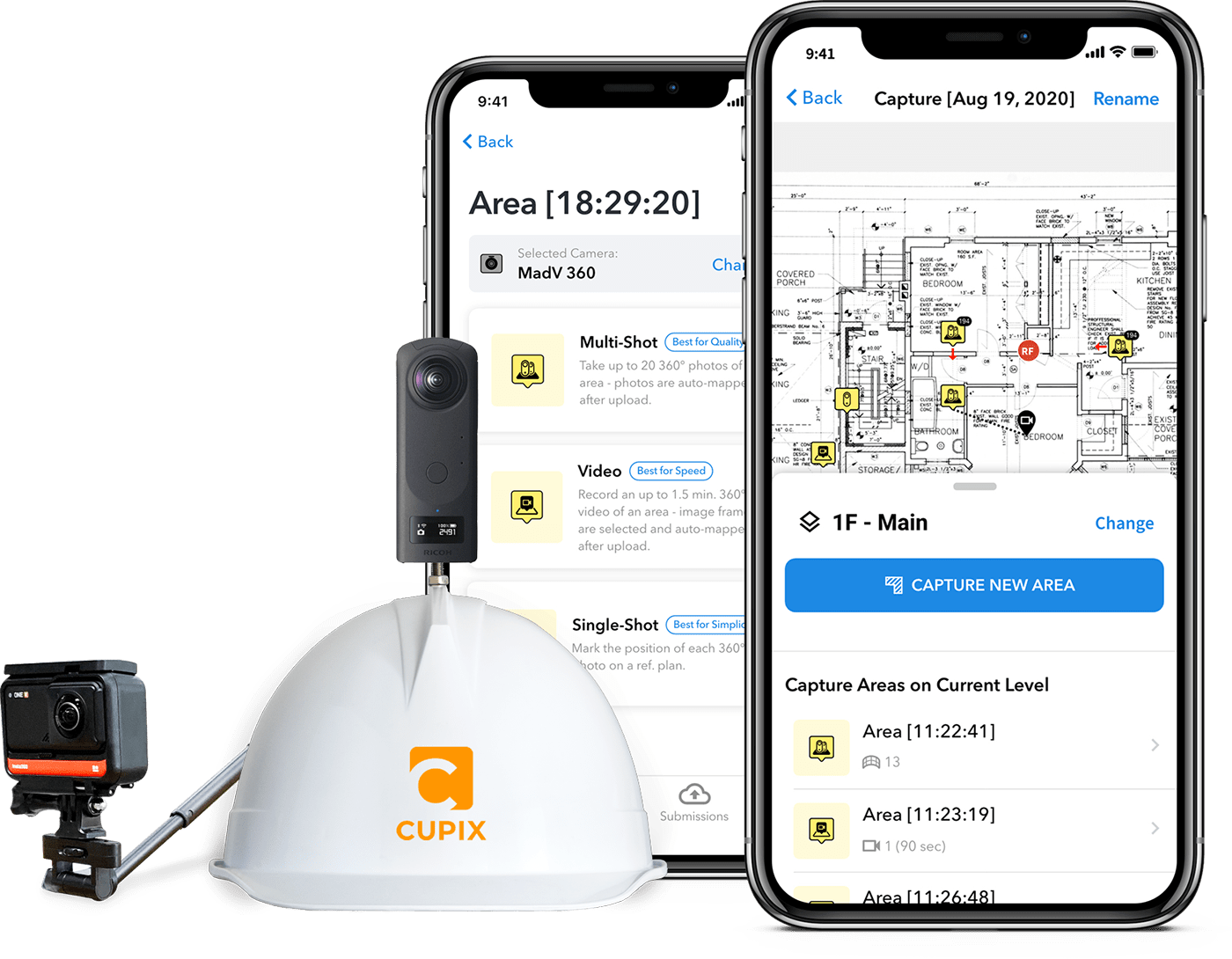
-

Indoor & Outdoor Sites
Easily create 3D Digital Twins of building interiors or of large outside spaces like atriums, rooftops, parking lots, and unenclosed areas
-

Tight Spaces
Capture difficult to access spaces, such as areas above ceilings or behind large equipment
-

Crowded Scenes
You no longer need to wait until onsite workers are not around to create a capture
-

Dark Areas
Enable HDR during captures to create clear images, even in poor lighting